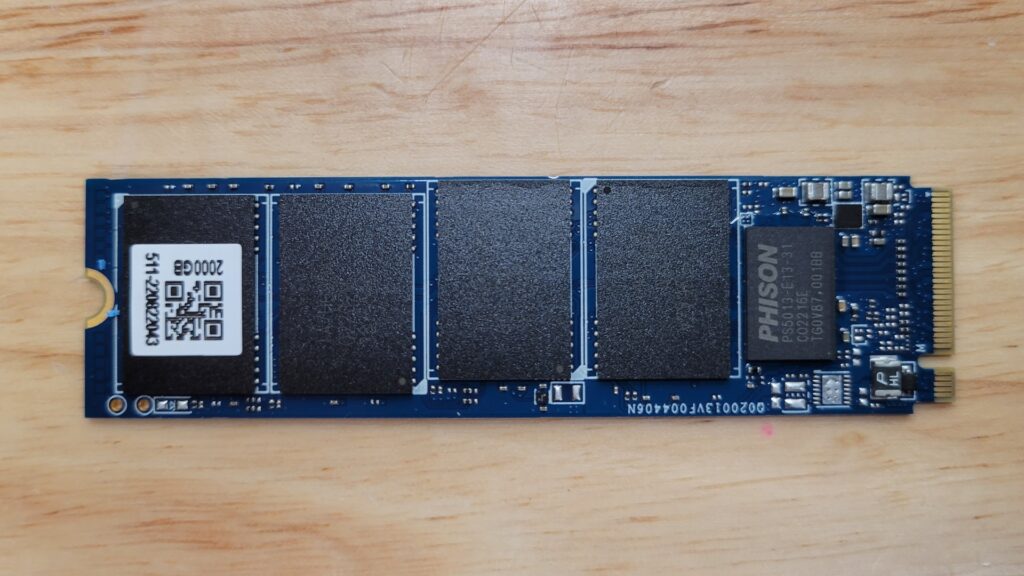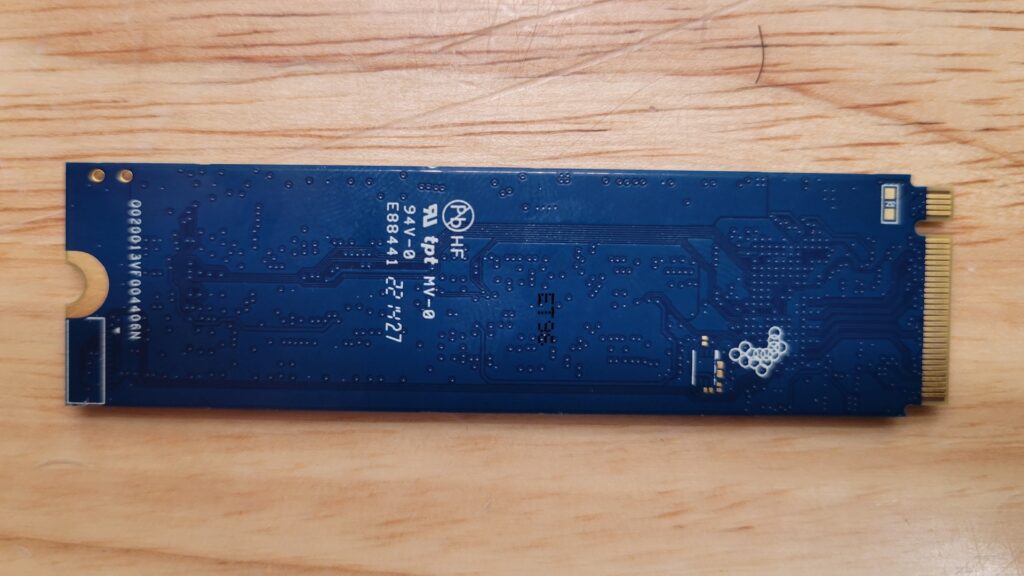Last Updated on January 24, 2023 8:25 pm
January 24, 2023
Intro
When you think of SSD’s, Inland isn’t exactly a name brand that comes to mind, and unless you’ve shopped at Micro Center before you probably didn’t even know it existed. Inland is Micro Center’s in house name brand for a number of PC components. Micro Center, if you’re not aware, is basically the Walmart of computer stores. They sell pretty much everything and anything computer related. From my experience, Inland components are always decent quality and some thought and development is put into it rather than just slapping a sticker on another name brand and calling it a day.
Much of their most popular components you can only buy physically in store, not even online, so if you don’t have a store near you, you’re out of luck. That being said these Inland SSD’s can be purchased online at Micro Center or on Amazon which is where I picked up this Inland QN322 2TB M.2 NVMe SSD for $119 in December 2022.
It seems like a good deal for 2TB for $119 with performance claims of sequential read speeds up to 2300 MB/sec and write speeds of 1800 MB/sec, but we’ll see how it fares.
Physical / Specs
There’s nothing much exciting to see on an SSD, other than what NAND chips, controller chip, and any kind of DRAM cache it supports. The Inland QN322 is a single sided 2280 M.2 form factor NVMe drive. It contains 4 NAND chips with identifiers of IA7HG96AZA 02232M 3875540 of which Google provides nothing. Googling the 02232M and 3875540 reveals a single PNY M.2 SSD review with the same NAND chips and Phison PS5013-E13-31 DRAM-less controller chip.
Searching google for the Phison controller reveals a multitude of other SSD’s using the same controller. Phison’s website lists a “PS5013-E13-3T” controller but now “-31” so not sure if it’s the same but specs seems to fall in line closely, although not exact: https://www.phison.com/images/products_datasheet/Consumer_PS5013-E13T_202011.pdf
There is no official product page for the Inland SSD other than on Micro Center’s website which lists basics specs here: https://www.microcenter.com/product/651303/inland-qn322-2tb-ssd-nvme-pcie-gen-30-x4-m2-2280-3d-nand-qlc-internal-solid-state-drive.
What’s most amazing about this device is that it has a six year warranty!
Spec overview:
* 2TB QN322 NVMe M.2 M key
* Endurance: 400TBW
* Interface PCIe Gen 3 x4
* 3D QLC NAND Flash
* Read Speed: Up to 2300 MBps
* Write Speed: Up to 1800 MBps
* Random Read 4K: 200,000 IOPS
* Random Write 4K: 380,000 IOPS
* Power usage Idle/Standby: 0.03W / 0.005W
There is no indication of peak or average power draw during usage, however the Phison controller shows about 3.5W active and then there’s the NAND flash. I would expect it to draw upwards of 8W during peak performance, although I have no way to substantiate that (although I’m looking into ways). But at least when idle, which it most likely will be most of the time, like most other NVMe drives it will at least only sip power.
Test Setup
For this test, the SSD was mounted in a PCIe to NVMe adapter by Sabrent and installed in a PCIe 3.0 16x motherboard slot. An 80mm fan was set up to run across the SSD during test set at low RPM for some active cooling. The test PC uses a Windows 10, Intel Core i3-10105, 32GB DDR4 3200MHz (dual channel), MSI 560M Pro motherboard.
A multitude of tests were performed:
* CrystalDiskMark
* Hard Disk Sentinel Full Disk Read/Write (all 0’s)
* ATTO Disk Benchmark
* Windows File Copy WRITE and READ to and from the SSD:
– 1GB Files
– 10MB Files
– 10GB repeat mixed file sizes (1GB, 100MB, 10MB, 1MB)
CrystalDiskMark
CrystalDiskMark gives a good snapshot of general performance, although it doesn’t always give the full picture, but I do like to use it as a sanity check to make sure everything is performing close to expectation.
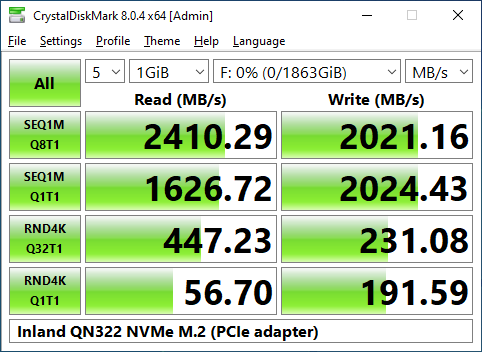
You can see performance meets and actually exceeds the claimed “2300 MB/sec Read” and “1800 MB/sec Write” for sequential large files. 4K random file performance is actually quite good as well.
Hard Disk Sentinel
Hard Disk Sentinel is more of a data streaming test since it fills the entire disk up with data, in this case all 0’s, but should give a “best case” performance of the drive overall. Plus it also measures temperature during the test.
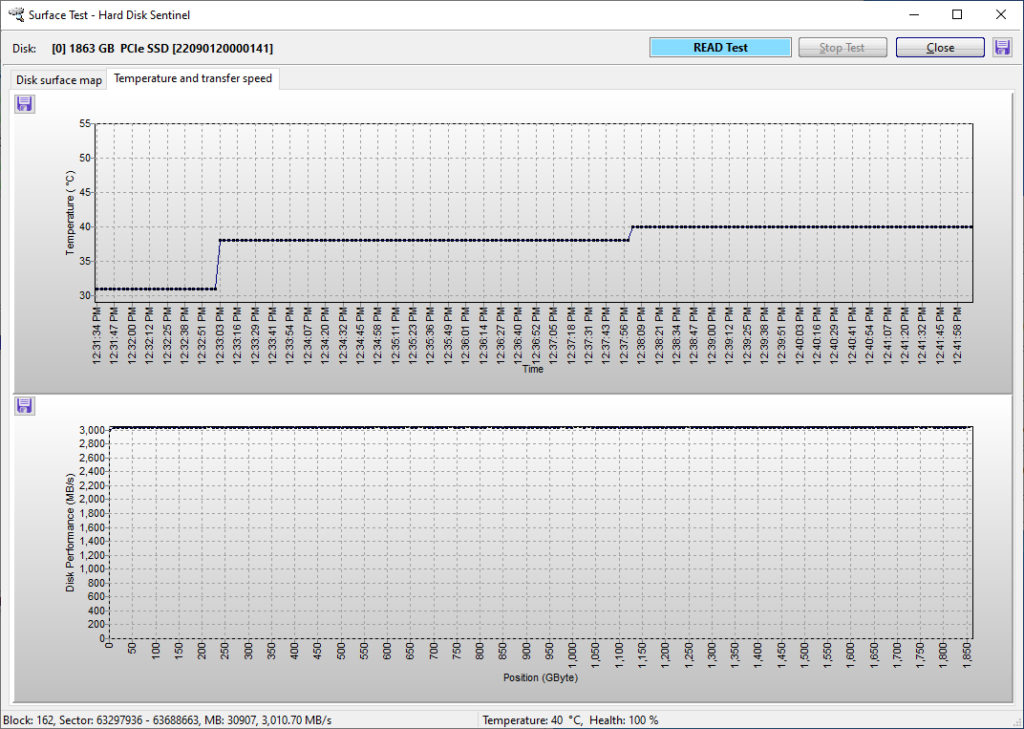
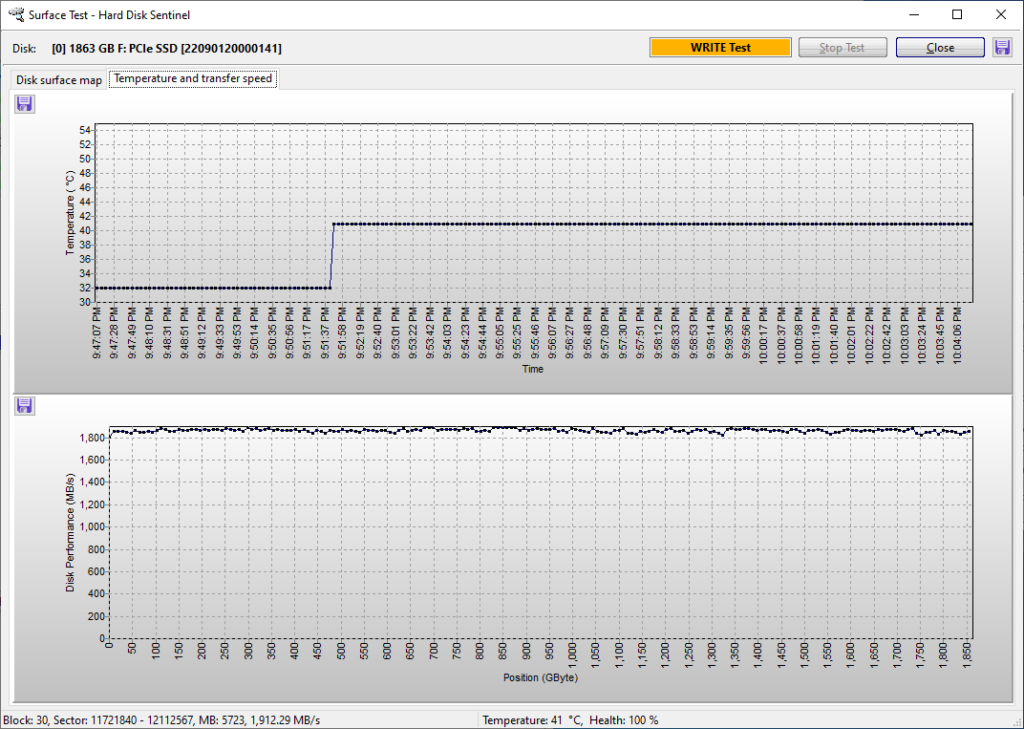
Surprisingly, the Read test resulted in over 3000 MB/sec read. The Write perforamnce was steady throughout the entirety of the full disk at over 1800 MB/sec. Temperatures also remained below 42c, remember that is in the Sabrent enclosure and light active cooling across the drive.
ATTO Disk Benchmark
ATTO disk benchmark tests a range of file sizes and both read and write performance. Although, like CrystalDiskMark, it is really indicative of a small write sample and not necessarily performance across the entirety of the SSD.
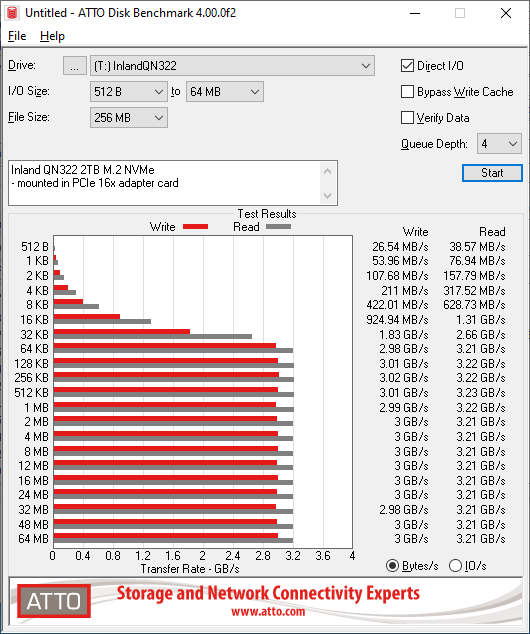
Like Hard Disk Sentinel, the Read performance comes in at a staggering 3.21GB (3210MB) per second. Write speeds also run at a staggering 3GB/sec.
Windows File Copy
The Windows File Copy tests run use a self made PowerShell script using the Copy-Item command which is pretty much the same as doing a copy/paste through Windows GUI. Each file transfer time is timed and recorded. Test files are generated using random data. The test file sizes are as follows:
* Full Disk Write and Read of 1GB size (1800 files for ~1800GB total)
* Full Disk Write and Read of 10MB size (180000 files for ~1800GB total)
* Full Disk Write and Read of a 10GB folder containing a mix of 1GB, 100MB,10MB, 1MB files with 10 minute pause every 100GB written (180 folders for ~ 1800GB total)
These test are more indicative of a “real world” scenario. Granted, writing across the entirety of the disk can be a bit brutal, but should demonstrate potential performance problems.
The SSD was given a fresh format, manual TRIM, and 12 hours idle time before running each test.
Files were written from a RAM Disk using Radeon RAM Disk to ensure there would be no bottleneck from another SSD. CrystalDiskMark Performance of the RAM Disk is shown here for reference:
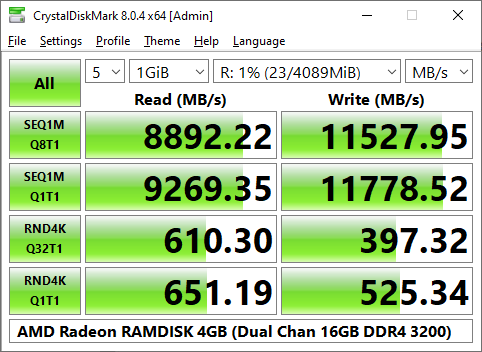
1GB Write and Read
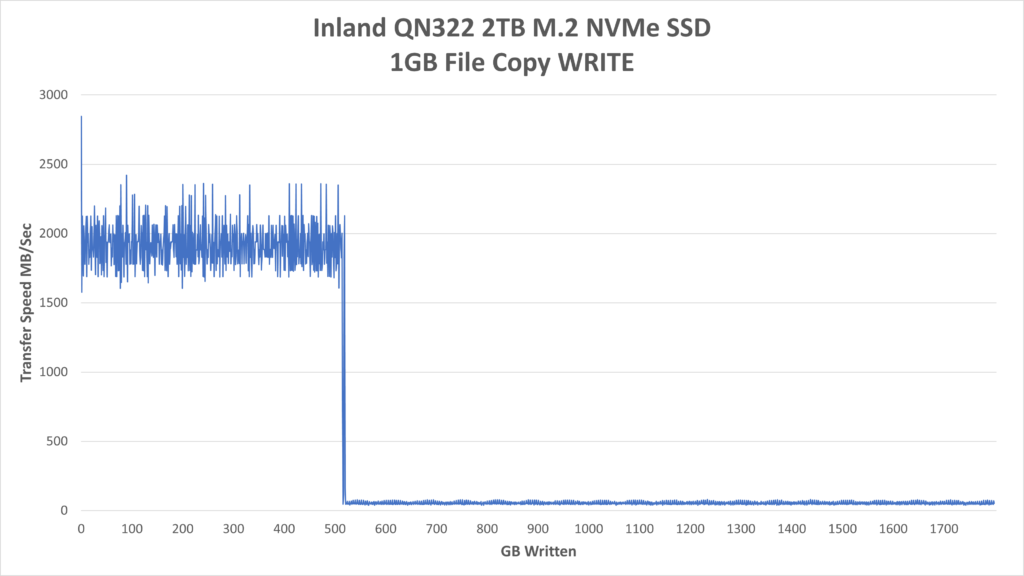
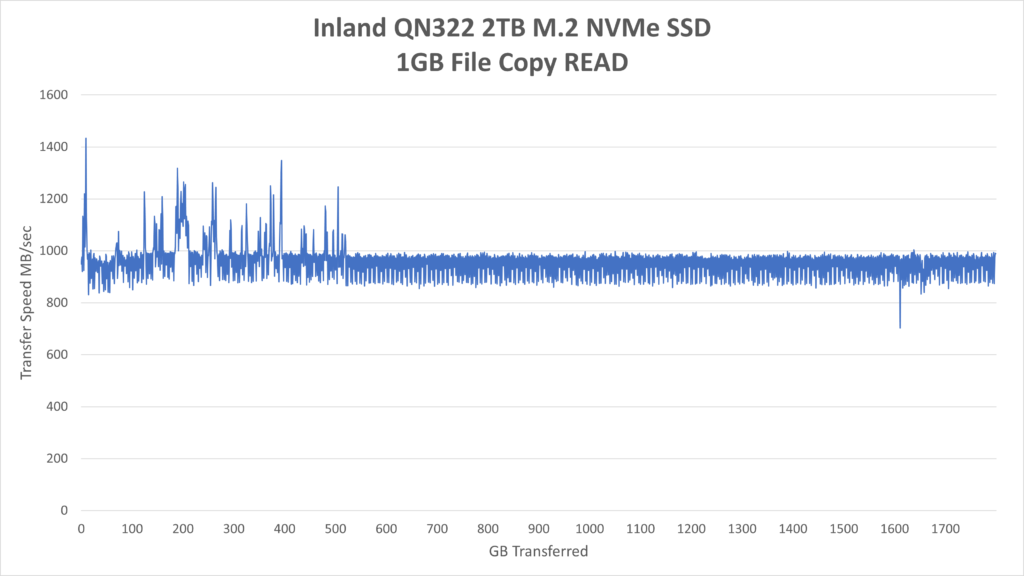
Write performance in the first 500GB of the disk is right on par averaging about 1800 MB/sec, with some variation. After that it just takes a nosedive down to a paltry 40MB/sec.
Reading back the files by performing a file copy from the SSD to the RAM Disk is pretty consistent at about 950 MB/sec. Quite a bit slower than expected based on the artificial testing done prior with CrystalDiskMark, Hard Disk Sentinel, and ATTO.
10MB Write and Read
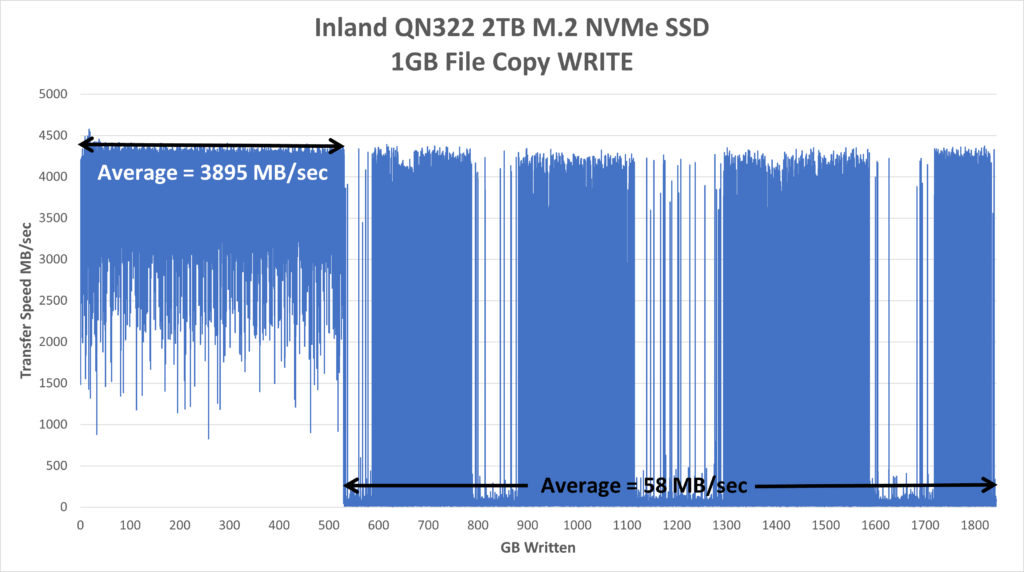
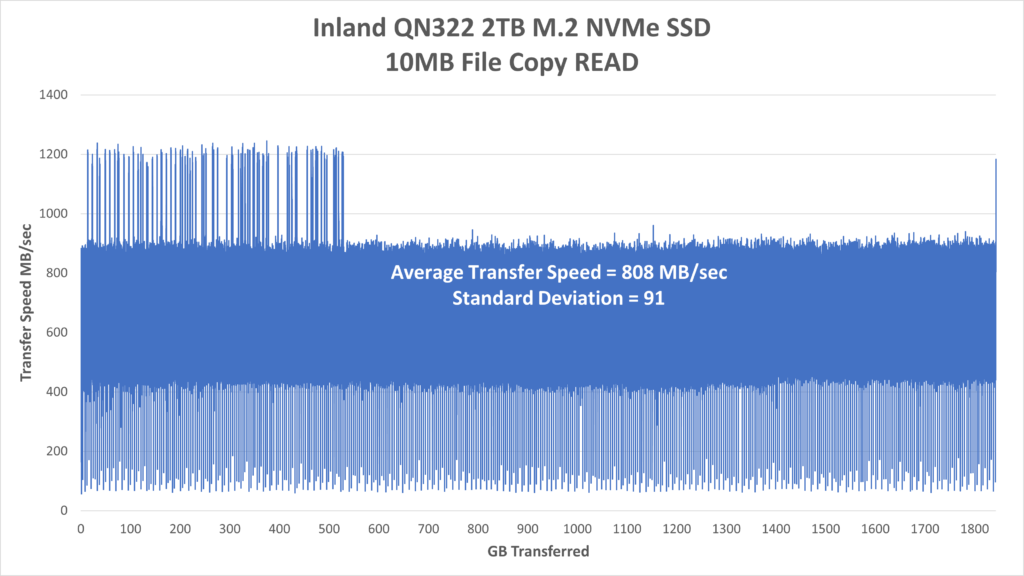
Presenting this data looks like a mess. It is using over 180000 data points to be fair, but despite all the noise it is clear that even the 10MB file sizes suffer write performance. It starts out with an astonishing 3895MB/sec average write performance for the first 500GB then tanks down to an average of 58MB/sec after 500GB of writes.
Mixed File Sizes Write
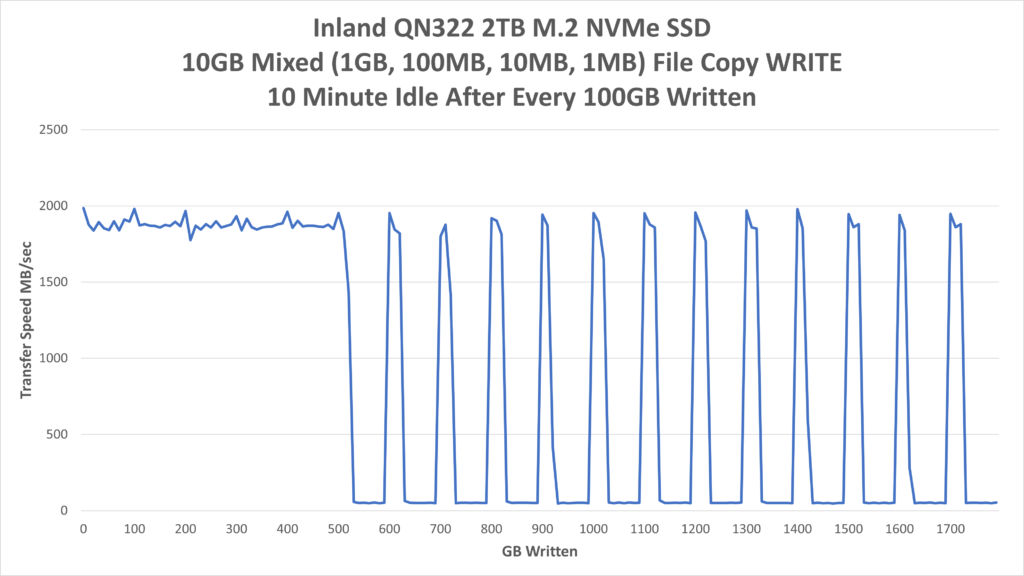
You can clearly see a trend here. After 500GB written, even with 10 minute idle time after every 100GB written, performance tanks to about 40-50MB/sec. The high peaks at about 1800MB/sec is likely due to some small level of caching on the drive itself as well as Windows. It can handle maybe 20-30GB of writes before performance tanks again.
It is potentially that the drive uses some form of dynamic SLC caching, where it can use the QLC flash as SLC which improves performance greatly at the expense of reducing capacity. Then with some idle time it transfers the data and/or converts the data from SLC to QLC. Otherwise it’s hard to explain why the first 500GB would operate at peak performance and then tank like this.
CONCLUSION
So is this a reasonable expectation for a sub $100 NVMe SSD? I’ll leave that up to you. But personally I am a bit disappointed in its lackluster performance when put under any significant load with large file sizes. Smaller file sizes it seems to fare pretty well. As an NVMe drive most users are likely to want to use this as their boot drive and store all their primary apps and documents and photos on it and should be sufficient for this purpose. Just don’t be surprised if performance tanks to 20-30 MB/sec while copying large files to it.