Last Updated on March 18, 2024 5:50 pm
OVERVIEW
You can see my full video review of this case here: https://youtu.be/fWhUqTJQPrI
The Jonsbo N2 NAS case is designed for use with a Mini ITX form factor motherboard and supports SFX power supplies. It has a backplane for hot swap of up to five 3.5″ SATA hard drives. It has an all black aluminum construction, except for the front panel which is some form of plastic with a metal mesh behind it. There is a USB type C and USB Type A on the front panel along with a headphone/mic combo jack.
A single 120mm thin profile four pin fan comes with the case to cool the drives. The top compartment is where you mount your ITX motherboard. To access it, there are four allen head screws securing the top lid, and thankfully Jonsbo includes a wrench to remove them, mounted right in the front compartment.
The bottom panel actually has a large rubber mat with the Jonsbo logo on it for anti-skid and anti-vibration. It’s a nice touch to see, and works pretty well.
Plenty of fasteners are included to mount your motherboard, hard drives, and even a 2.5″ SSD in the main motherboard compartment.

ASSEMBLY
Disk drives
Drives are mounted using rubber grommets and shoulder screws, so there is no sled, just grommets inserted at the screw mount locations. The grommets slide into the case along the metal rails. So 2.5″ disks really won’t have any support, although mounting 2.5″ SSD’s is really no issue, but they just dangle in space. It shouldn’t be too difficult to come up with a simple 3D printed bracket solution, however. A strap is mounted to the disks using the back two screw points on the disk. This strap is what you use to remove the disks from the case. Removal and insertion has some resistance because of the rubber tightly fitting against the metal slots, but it definitely helps keep the disks secure from vibration.
Disks, of course, slide into the rear SATA port slots on the backplane. One can access the backplane SATA and power cable connections by removing the rear fan secured by four thumb screws.
Two 4-pin molex connectors exist on the back of the backplane to power the hard drives, along with five SATA data connectors, and a four pin fan header. Although I’d recommend against using the rear fan connector as it will run your fan at full speed and is quite loud. Snaking the cable up around the top to your motherboard to a fan header is advisable for control of the fan speed and noise.
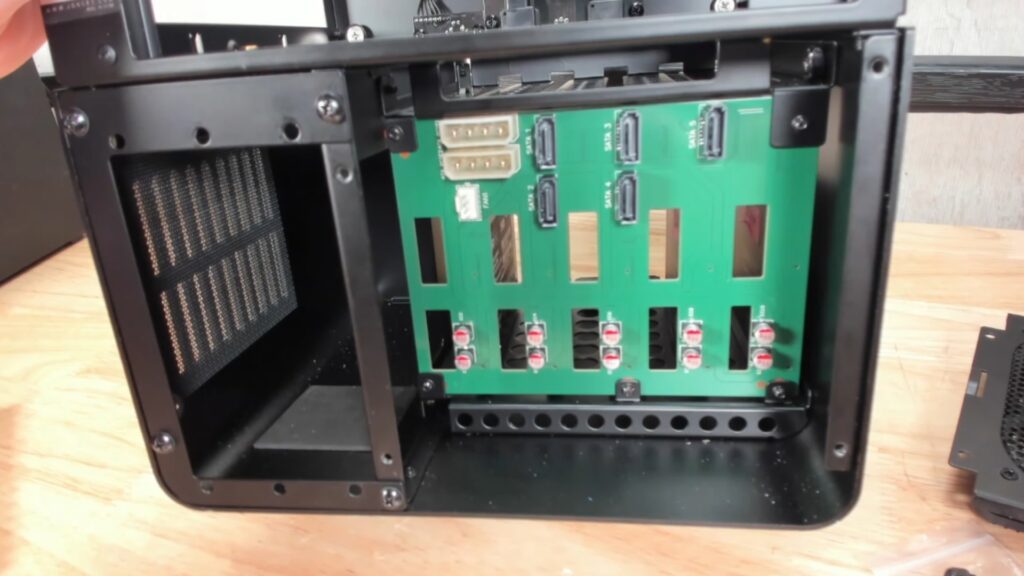
Motherboard
Assembling the motherboard is also a cinch. There are four standoffs already mounted in the case for attaching your ITX motherboard of choice. The front panel cables include a 20-pin USB 3.0 connector, a USB C slot connector, front panel audio, and of course front panel power switch, light, and HDD status light connectors.
I built the system up with a CPU using an 80mm height fan and it assembled without an issue. There also tie-down locations for cleanly routing your cables.
If you’re considering a PCIe add-in card, then it will have to be half height.
SATA cables should be 12-18 inches in length if you want to cleanly secure them to the case. You really can’t use anything shorter than 12 inches, and more than 18 will just add more length that will be difficult to properly secure and keep clean. While straight in SATA cables seem to work fine, the backplane could use 90 degree SATA cables to help increase clearance to the rear fan, otherwise the SATA cables can touch the fan grill and put undue stress on the cables.

Power Supply
As noted, this system requires use of an SFX power supply. There is a bracket in the back with four screws that needs to be removed in order to mount the power supply. There is ample clearance for all wires to be routed properly. Just remember to run your two four-pin molex down to the back for the backplane power connections before you secure down your motherboard.
All in all it took only about 30 minutes to install the motherboard and power supply and make proper wire routing.
TESTING
Fan Noise and Cooling Performance
I think this one is important to note because the system provides a case fan. As noted earlier, the included case fan can run loud if connected directly to the backplane fan header. Attaching it to a motherboard fan header will give you more flexibility to control its speed, hence, noise. At its lowest fan setting in the BIOS, it still managed to keep five 2TB Seagate Barracuda ST2000DM001 7200 RPM hard drives cooled at less than 33C even after a 100GB file write test. Two 18TB disks sitting right next to each other remained under 35C during the same 100GB file write test.

Disk Performance
While the case itself really doesn’t have much impact on disk performance, it does have a backplane that passes the SATA drive data cables to the motherboard. I installed OpenMediaVault on the test system, and all five ST2000DM001 disks were detected and easily setup a RAID 5 array using MDADM. Same with a WD 18TB and Seagate 18TB drive in a RAID 0.
Five Samsung 850 EVO 250GB SSD’s were also installed and run in an MDADM RAID 5, and overall performance was in line with just connecting it to a regular SATA port on the motherboard, so no issues there.
Also of note is that the backplane seems to be nothing more than a basic passthrough. There is no staggered powered startup either, so ensure your PSU can handle five disks during startup.

Other
The system ran without any noticeable squeaks or rattles, and the disks themselves seemed relatively quiet.
One thing that was a bit odd was the front panel had some white discoloration on it. It wasn’t there when I originally got the case, but it somehow manifested itself relatively quickly. I think when I cleaned the case with some rubbing alcohol it caused the discoloration.
Size-wise the case isn’t much bigger than a four bay Synology NAS. The Jonsbo N2 case is a bit taller, but not by a whole lot, and minimal sacrifice for making a nice little NAS with off the shelf parts.
FINAL THOUGHTS
Overall the Jonsbo N2 is a nice case and great alternative if you want to build your own NAS. It’s easy to build in, quick and efficient access to your five hard drive bays, ample case ventilation, and other nice features like wire tie-downs, front mounted USB-A and USB-C ports. The fan noise could be better overall, but running the fan connector up to a motherboard fan header set to quietest profile helps keep it tolerable.
